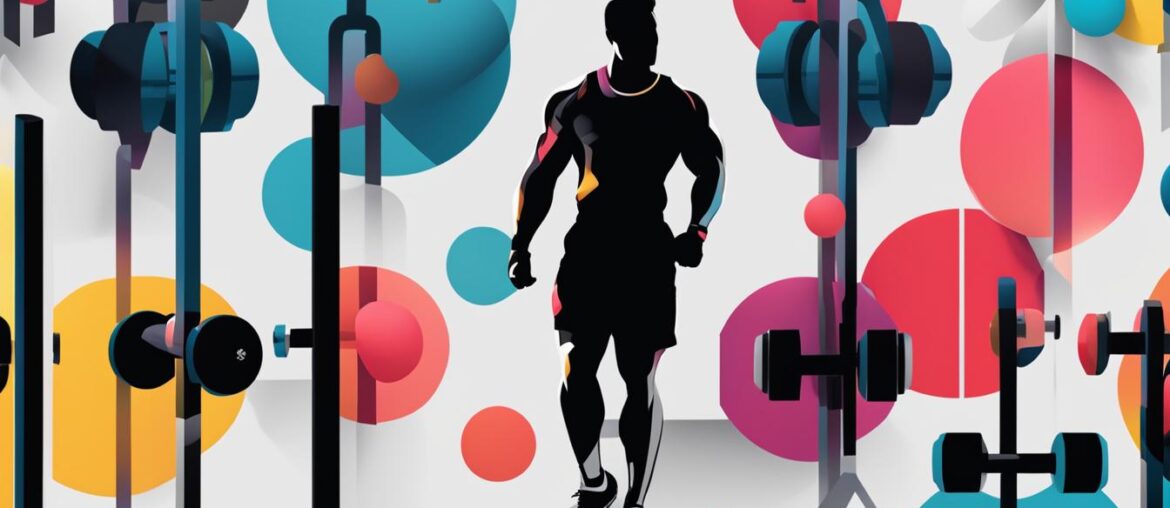The Apple Watch is a popular fitness tracker, offering a range of features to help you stay motivated and reach your health goals. However, when it comes to tracking strength training workouts, it may not be as straightforward. In this guide, I will show you how to record your strength training sessions on the Apple Watch effectively. Whether you are a beginner or an advanced lifter, these tips will help you accurately track your progress and optimize your workouts.
When it comes to tracking strength training on the Apple Watch, the built-in Workout app may not provide all the metrics you need. While it does have a “Strength Training” workout option, it primarily focuses on tracking calories burned, time spent, and heart rate. To track important data such as reps, sets, and weight lifted, you will need to explore alternative methods.
One method is to use the Voice Memos app on your Apple Watch. During your strength training session, you can simply speak your totals into the app, recording the number of reps, sets, and weight lifted. After your workout, you can play back the recordings and log your sets accordingly. This app-free solution eliminates the need for pen and paper and provides an easy way to track your workouts.
In addition to Voice Memos, there are also third-party apps available that offer more advanced tracking capabilities for strength training on the Apple Watch. Apps like Fitbod, Gymaholic, and Strong allow you to track not only reps, sets, and weight, but also provide additional features such as pre-programmed workouts, personalized recommendations, and comprehensive data analysis.
Tracking your strength training workouts with the Apple Watch is essential for monitoring your progress, identifying areas for improvement, and staying motivated. By utilizing the built-in Workout app, the Voice Memos app, or exploring third-party apps, you can effectively track your strength training sessions and make the most out of your workouts.
Key Takeaways:
- Recording strength training on the Apple Watch requires alternative methods beyond the built-in Workout app.
- The Voice Memos app allows you to record your performance during workouts by speaking your totals into the app.
- Third-party apps like Fitbod, Gymaholic, and Strong offer more advanced tracking capabilities and personalized workout recommendations.
- Tracking strength training workouts on the Apple Watch helps monitor progress, identify areas for improvement, and stay motivated.
Benefits of Logging Strength Workouts
Logging your workouts, especially strength training, can have multiple benefits. Keeping records of your lifted loads can help you track progress and determine when to increase weight. A detailed workout log can also help you plan your time in the gym and serve as a source of motivation. Reflecting on your progress can keep you motivated to continue training and improve.
“The only way to do great work is to love what you do.” – Steve Jobs
When it comes to strength training, consistency and progress are key. By logging your workouts, you create a valuable reference of your training history. This documentation allows you to see tangible evidence of your hard work, helping you stay committed to your fitness goals.
Here are some specific benefits of logging your strength workouts:
1. Progress Tracking
Recording your workout details enables you to track your progress effectively. By seeing how much weight you lifted, the number of reps and sets you performed, and the intensity of your workouts, you can gauge your improvements over time. This information is invaluable for setting new goals and ensuring that you continue to challenge yourself.
2. Performance Evaluation
A workout log serves as a tool for evaluating your performance during strength training. By reviewing your previous workouts, you can identify patterns, strengths, and weaknesses. This analysis allows you to make informed decisions about adjusting your training program or targeting specific muscle groups that require more attention.
3. Motivation and Accountability
Keeping a workout log creates a sense of accountability. When you have a record of your training sessions, you are more likely to stay committed to your fitness routine. Additionally, seeing your progress on paper or in a digital format can act as a powerful motivator. It reminds you of how far you’ve come and pushes you to strive for even better results.
By logging your strength training workouts, you can optimize your performance, achieve your fitness goals, and stay motivated on your fitness journey.
| Benefits of Logging Strength Workouts |
|---|
| Progress Tracking |
| Performance Evaluation |
| Motivation and Accountability |
Apple Watch’s Strength Training Workouts

When it comes to strength training, the Apple Watch offers some workout options in the Workout app. However, it’s important to be aware of the limitations of the Apple Watch’s strength training tracking capabilities. By understanding these limitations, you can make the most of your Apple Watch for your strength training sessions.
The Apple Watch’s built-in “Strength Training” workout option focuses on tracking calories, time, and heart rate (BPM). While this can give you an overall idea of your workout intensity, it doesn’t provide specific metrics such as reps, sets, or weight lifted. This lack of detailed tracking can be frustrating for those who want to monitor their progress in strength training more comprehensively.
In newer versions of watchOS, such as watchOS 7 and newer, Apple has introduced two additional workout options specifically for strength training: Functional Strength Training and Traditional Strength Training. These options incorporate common strength training metrics like calories burned, duration, and heart rate. While these options provide more information than the generic “Strength Training” option, they still do not track individual reps, sets, or weight lifted.
For older versions of watchOS, such as watchOS 6 and older, you can manually add a workout and track your own metrics. This allows you to record the number of reps, sets, and weight lifted by inputting the data manually into the Health app or a third-party app. While this method gives you more control over tracking your strength training workouts, it can be time-consuming and lacks the convenience of automated tracking.
It’s important to keep in mind that the accuracy of heart rate readings on the Apple Watch during strength training may be affected by certain weightlifting movements. Rapid changes in grip or arm position can sometimes cause temporary inaccuracies or dropouts in heart rate readings. However, this shouldn’t discourage you from using the Apple Watch as a valuable tool in your strength training journey.
While the Apple Watch has its limitations for tracking strength training workouts, there are alternative options available for a more comprehensive tracking experience. Third-party apps like Fitbod, Gymaholic, and Strong offer advanced tracking capabilities, including the ability to track reps, sets, weight, and other metrics. These apps can be a great solution if you’re looking for a more detailed and seamless way to track your strength training sessions on your Apple Watch.
Even with the limitations of the Apple Watch’s built-in tracking, it’s still a valuable tool for monitoring your overall fitness and progress. By combining the features of the Apple Watch with other tracking methods, such as manual entry or third-party apps, you can create a comprehensive approach to tracking your strength training workouts.
Regardless of the tracking method you choose, the most important thing is to stay consistent with your workouts and focus on making progress over time. Whether you’re using the Apple Watch or other tracking methods, the ultimate goal is to improve your strength, endurance, and overall fitness.
| Apple Watch Strength Training Tracking | Pros | Cons |
|---|---|---|
| Built-in “Strength Training” option | – Tracks calories, time, and BPM – Provides a general idea of workout intensity |
– Does not track reps, sets, or weight lifted – Limited detailed tracking |
| Functional Strength Training and Traditional Strength Training (watchOS 7 and newer) | – Tracks calories, duration, and heart rate – Specific to strength training |
– Does not track reps, sets, or weight lifted – Limited detailed tracking |
| Manual entry (watchOS 6 and older) | – Allows manual tracking of reps, sets, and weight lifted – More control over tracking |
– Time-consuming – Lacks convenience |
| Third-party apps (e.g., Fitbod, Gymaholic, Strong) | – Advanced tracking capabilities – Tracks reps, sets, weight, and other metrics |
– Requires additional app installation – May have a learning curve |
App-Free Solution: Voice Memos
If you prefer a more streamlined approach to track your strength training workouts on your Apple Watch, using the Voice Memos app is a convenient app-free solution. With Voice Memos, you can easily record your performance during your workouts without the need for pen and paper or relying on the built-in Workout app.
To get started, follow these simple steps:
- Open the Voice Memos app on your Apple Watch.
- Before you begin your workout, create a new recording by tapping the record button.
- As you perform your exercises, speak your totals for each set, including the number of reps, sets, and weight lifted.
- Once you’ve completed your workout, stop the recording.
- When you’re ready to log your sets, play back the recordings on your Apple Watch and write down the details for each set.
Pro Tip: You can also sync the Voice Memos recordings with your iPhone or other devices for easier playback and logging.
This app-free solution provides a straightforward way to record your strength training workouts, giving you the flexibility to focus on your exercises instead of juggling between different apps. However, it’s important to note that this method doesn’t provide immediate reference for past lifts, as you’ll need to manually log your sets after the workout.
If you prefer a more comprehensive and feature-rich solution, consider exploring third-party apps specifically designed for tracking strength training on the Apple Watch, such as Fitbod, Gymaholic, and Strong. These apps offer advanced features like automatic rep counting, personalized workout plans, and detailed metrics tracking. But if simplicity and convenience are your priorities, using Voice Memos can be an effective tool to monitor and log your strength training progress.
Example of a Voice Memos Workout Log:
| Exercise | Sets | Reps | Weight (lbs) |
|---|---|---|---|
| Bench Press | 4 | 8 | 185 |
| Squat | 3 | 10 | 225 |
| Deadlift | 3 | 6 | 315 |
By utilizing the Voice Memos app on your Apple Watch, you can efficiently log and track your strength training sets and repetitions, allowing you to monitor progress and make informed decisions for future workouts.
Third Party Apps for Strength Training Tracking
If you’re looking for a more seamless and efficient way to track your strength training workouts on your Apple Watch, third-party apps can provide the advanced tracking capabilities you need. Fitbod, Gymaholic, and Strong are three popular apps that can help you take your strength training to the next level.
Fitbod is a great choice for novice lifters. It not only tracks your reps, sets, and weight, but also offers personalized workout recommendations based on your goals, preferences, and available equipment. Fitbod can also sync with the Health app, so you can have a comprehensive view of your fitness data in one place.
Gymaholic is another option worth considering. This app provides pre-programmed workouts tailored to your preferences and fitness level. It even offers haptic alerts for rest periods, ensuring that you stay on track with your training. With Gymaholic, you can focus on crushing your workouts without worrying about tracking your sets and reps manually.
If you’re an advanced lifter looking for a highly customizable tracking experience, Strong is the app for you. With Strong, you can create and curate your own workouts, track a variety of metrics including PRs (Personal Records), and view detailed charts and graphs to analyze your progress. It’s a comprehensive tool that empowers you to take control of your strength training journey.